Connect the dots worksheets are a fun way for kids to learn counting and the alphabet. It helps children to focus and improve their hand-eye coordination. And in the end, they are rewarded by the surprise with a nice drawing that they can even use for coloring.
You may find connect the dots worksheets on various websites, but only at Oh, My Dots! you can turn any picture into a printable connect the dots game (also known as dot-to-dot). You can create numbers, alphabets, or roman numerals games. You can share your games as an online activity or download them as PDFs for printing.
How to create your own connect the dots game
1. Go to www.ohmydots.com

In your preferred Internet Browser, open the www.ohmydots.com website
2. Open the connect the dots creator

At the main Oh, My Dots page, press the Create my own connect the dots game button
3. Select a picture

At the Connect the Dots game maker, press the big button to select any picture from your device.
Tip: The automatic game generator works better when you select a picture with a clear subject and solid or transparent background-color.
4. Edit the connect the dots game

The dots will be automatically generated based on the selected picture. You can add or remove points to the automatically generated shape by using the plus and minus buttons or the slider. Or you can simply type the number of desired points in the text box.
You can also edit the points directly in the image. To move a point just click/tap and drag it to the desired position. To add a point, just click/tap on a line between two points and drag it. To delete a point, double click/tap on the point you want to delete.
When you are finished press the Next button.
5. Preview, configure, and create the worksheet

Give a title to your game. The title appears when you share your game on any social media.
Configure the game type between Numbers, Alphabet, or Roman Numerals. When selecting Alphabet you can choose between the Latin, Greek, Arabic, or Hebrew alphabets.
Configure the game style between Classic (dots with numbers close to it), Circles (a circle with a number inside of it), or Christmas (Christmas balls with numbers).
Adjust the font size to optimize the game experience and the reading.
You can optionally add a hint image. The hint image is particularly useful when you are printing the worksheet, to complete the drawing. There are two modes of hint image: trace and contrast. Just click the buttons and move the Amount slider to see which one better fits your picture.
Once you are done press the Create button if you want to share the worksheet as a fun online game or save it for later. Or press the Print button to download a printable PDF worksheet.
Tip 1: If you are planning to share the game as an online activity, the image hint might spoil the surprise.
Tip 2: When you have many points, some of them might be drawn on top of the other. In this case, try decreasing the font size, or press the back button and delete one of the points.
A fun activity to play online and a printable PDF worksheet
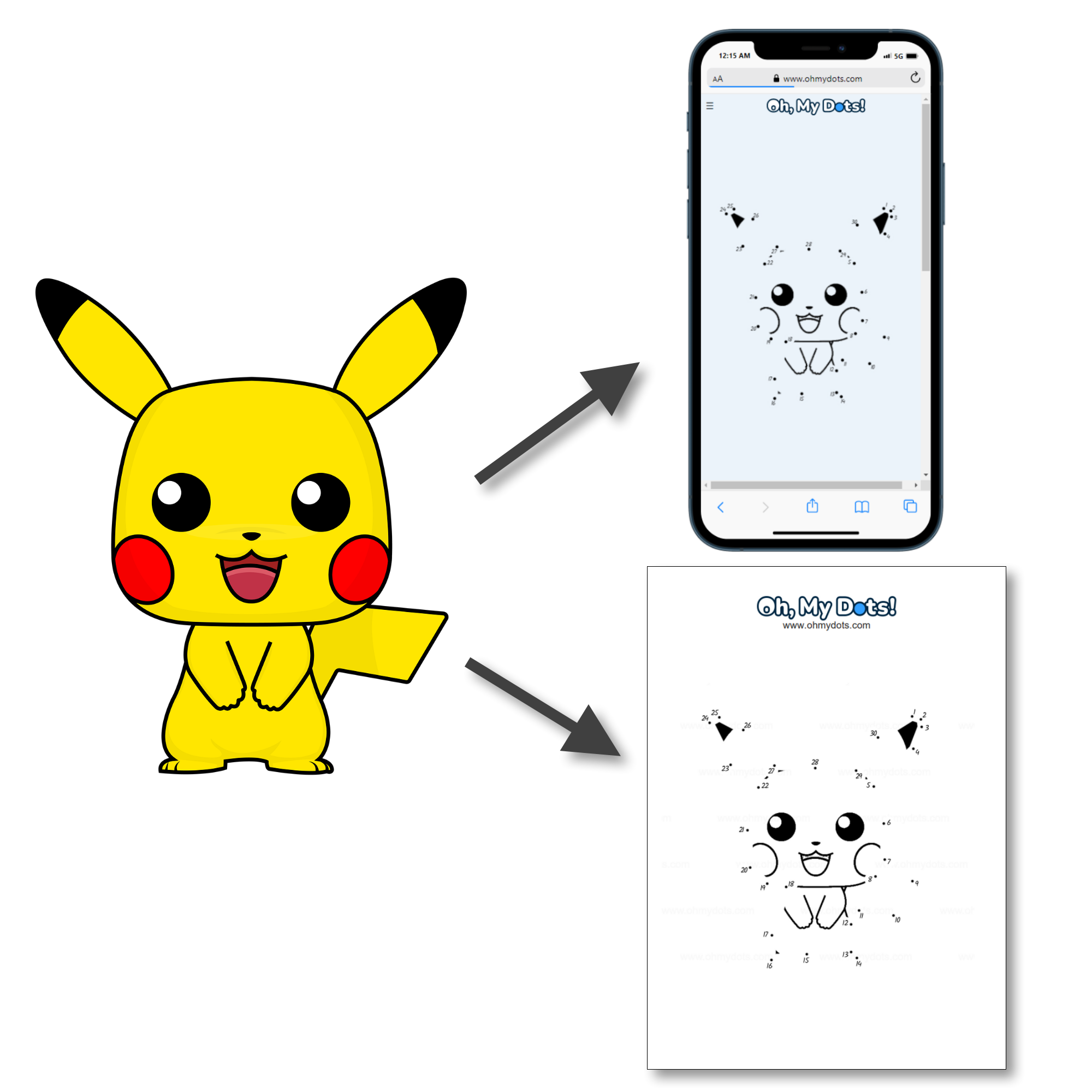
With just some click we learned how to create a connect the dots worksheet out of any picture. We hope you have lots of fun with this incredible tool. If you have any additional questions just contact us.
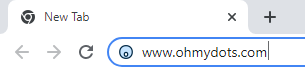
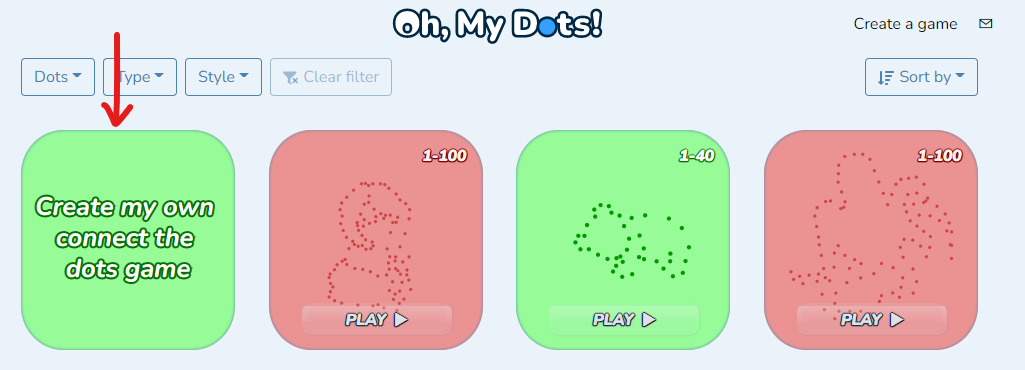

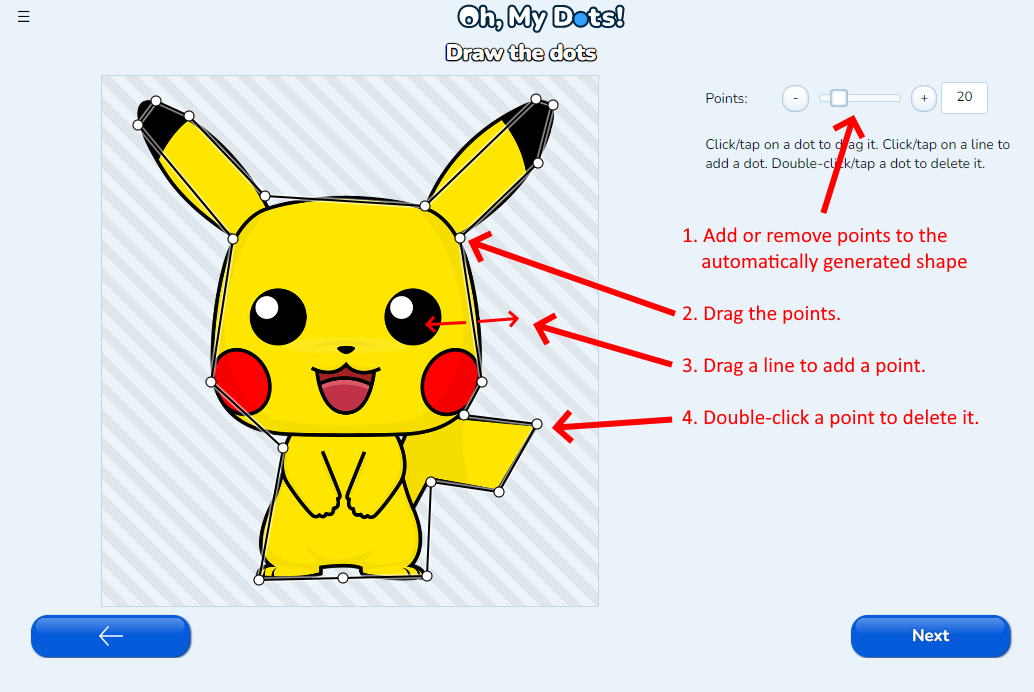
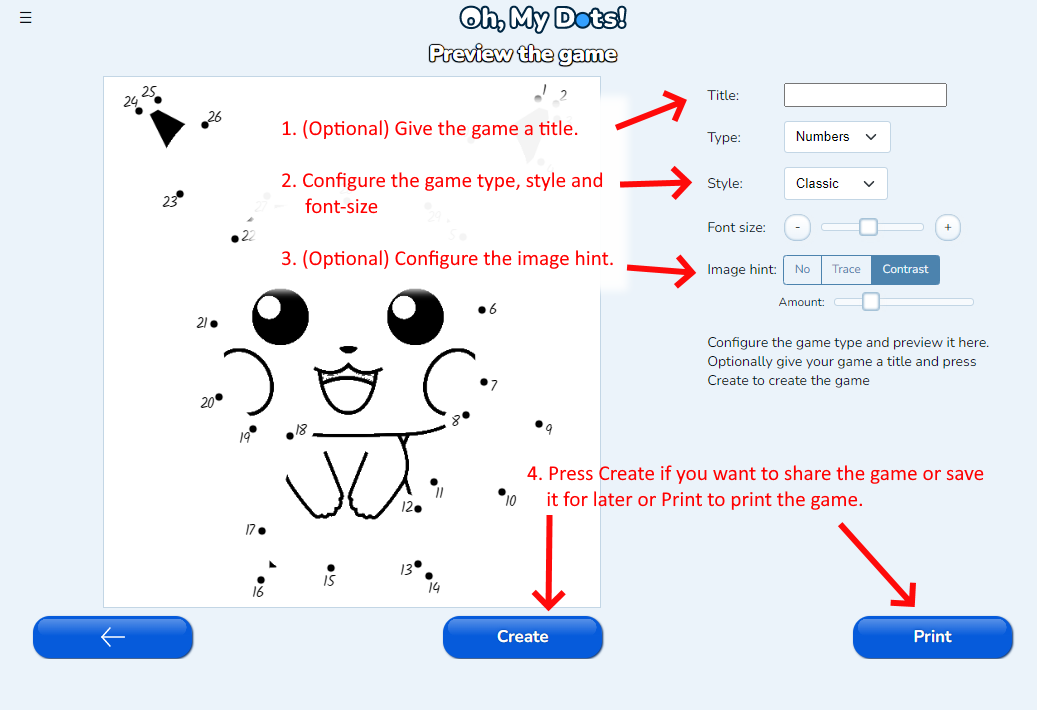
Thank you.
Thank you.