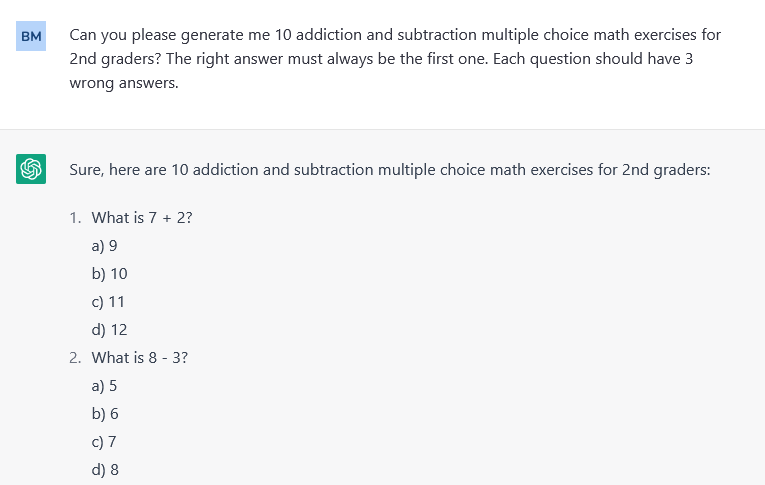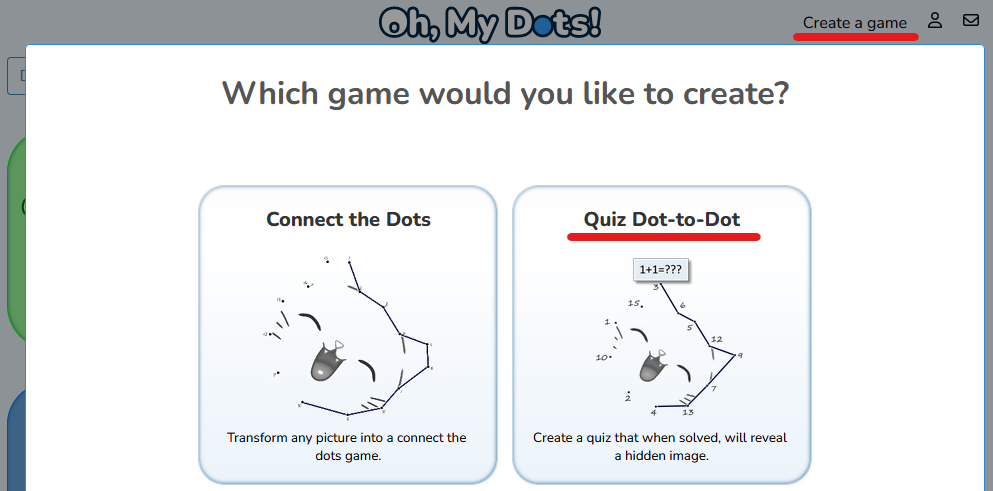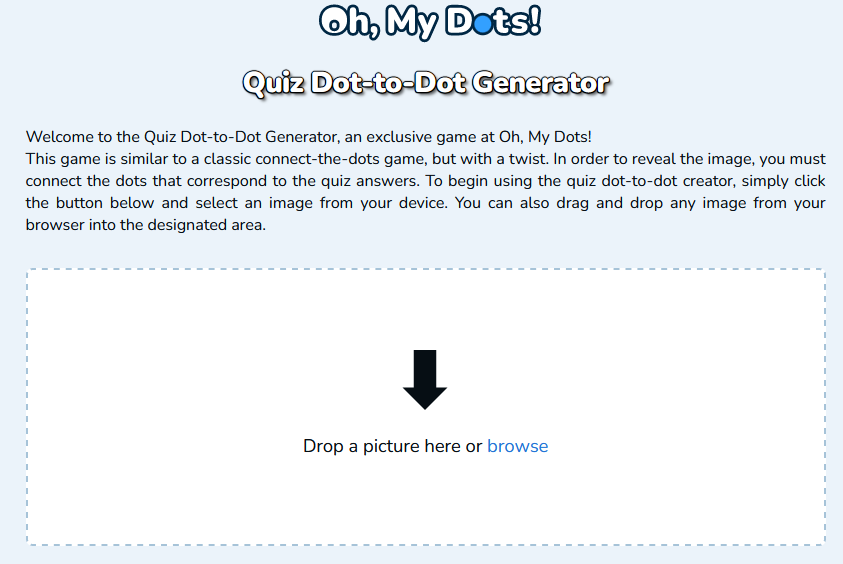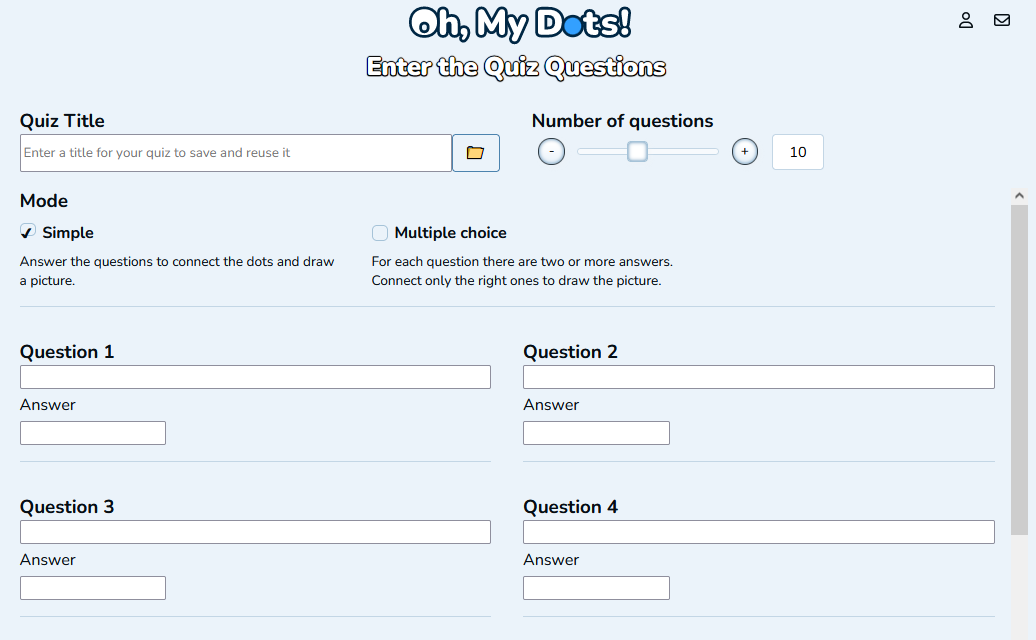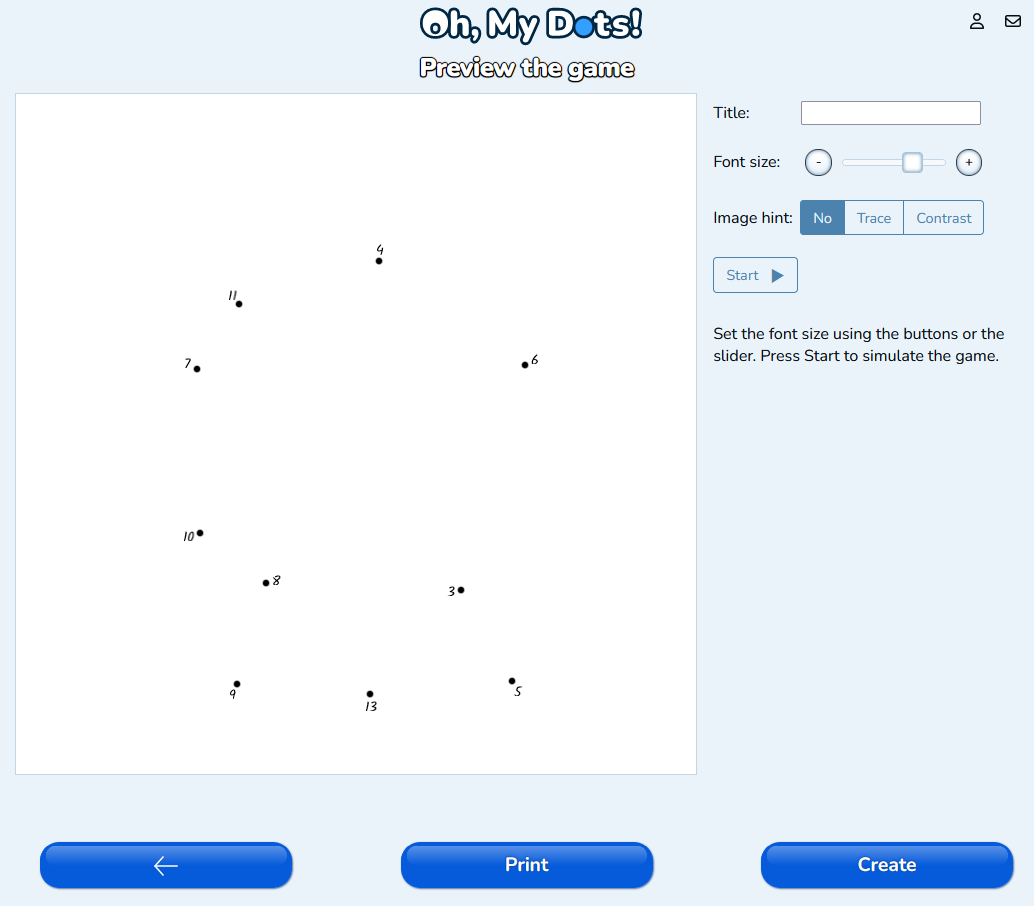Dot-to-dot puzzles have been a favorite among children and adults for generations. They are a great way to improve hand-eye coordination, fine motor skills, and concentration. Creating a quiz dot-to-dot puzzle is a fun and engaging way to test someone’s knowledge while they complete a fun activity. With the help of ChatGPT and Oh, my Dots!, creating a quiz dot-to-dot puzzle is easier than ever. Here’s how you can create one.
What is a Quiz Dot-to-Dot
A Quiz Dot-to-Dot or Quiz Connect the Dots is a type of puzzle that includes questions at each numbered dot. The questions are designed to test the solver’s knowledge of a particular topic or theme related to the puzzle image. The solver must correctly answer the question at each dot to determine which number to connect next, ultimately leading to the completion of the puzzle image. Quiz Dot-to-Dot puzzles are a fun and engaging way to learn new information. They are often used as educational tools in classrooms or for self-study and can cover a wide range of topics, from history and science to pop culture and sports.
What is ChatGPT?
ChatGPT is a state-of-the-art artificial intelligence language model developed by OpenAI, one of the world’s leading research organizations in the field of artificial intelligence. ChatGPT is based on a transformer architecture and uses deep learning techniques to generate human-like responses to natural language inputs. It has been trained on massive amounts of data from the internet, making it highly proficient at understanding and generating human-like language.
ChatGPT has a wide range of applications, including language translation, chatbots, content generation, and more. Its ability to generate highly coherent and natural language has made it a highly valuable tool for businesses and researchers alike.

What is Oh, My Dots?
Oh, My Dots is a website that provides a variety of dot-to-dot puzzles for people of all ages. The website offers a large collection of puzzles with different levels of difficulty, from easy to challenging, as well as different themes, such as animals and holidays. Each puzzle is composed of a series of numbered dots that, when connected in sequence, reveal a hidden image or object.
Oh, My Dots is a fun and engaging way to improve hand-eye coordination, concentration, and cognitive skills while also providing a relaxing and enjoyable activity for individuals of all ages. The website is accessible to anyone with an internet connection and offers a great way to unwind and have fun while also improving mental acuity.
How to create a Quiz Dot-to-Dot using ChatGPT
Choose a Topic
The first step to creating a quiz dot-to-dot puzzle is to choose a topic. It could be anything from animals to geography, math to history. Once you have chosen the topic, think about what kind of questions you want to ask related to that topic. Make sure the questions are age-appropriate and not too difficult for the target audience.
Generate the Questions

Now that you have chosen the topic, it’s time to generate the questions. This is where ChatGPT comes in. You can use ChatGPT to generate questions related to the topic you have chosen. Just ask ChatGPT for 10 or 20 questions about the desired subject, for example: “Generate me 10 addiction and subtraction multiple choice math exercises for 2nd graders?” or “Generate me a list of 15 questions and answers about the capitals of the world”. If you are not happy with the questions you can always click Regenerate Response.
The quiz dot-to-dot has two different modes: Multiple and single-choice. If you are creating a multiple-choice puzzle, add to the instructions: “The right answer must always be the first one. Each question should have 3 wrong answers.”
Create the Dot-to-Dot Puzzle

Now that you have the questions, it’s time to create the dot-to-dot puzzle. Go to the website www.ohmydots.com, click on Create a Game and select Quiz Dot-to-Dot.
Upload an Image

Upload an image related to your topic. You can use an image of an animal, a landmark, a mathematical symbol, or anything related to your topic.
The game can generate the dot-to-dot shape for you. For it to work correctly, you should select an image with solid or transparent background.
Add the Questions

To add the questions to the dot-to-dot puzzle, select the desired game mode and copy/paste the questions generated by ChatGPT to the Oh, My Dots.
Position the dots
Oh, my Dots! will interpret your image and generate the dots for you. There are as many dots as questions. To move a dot, just drag and drop it.
Preview your game and create it

On the next screen, you will see the game preview. To test it press the button start. You always go back and adjust the dots or the questions.
To create the game for sharing, press the button Create. If you just want to print it, press the button Print.
Have fun!
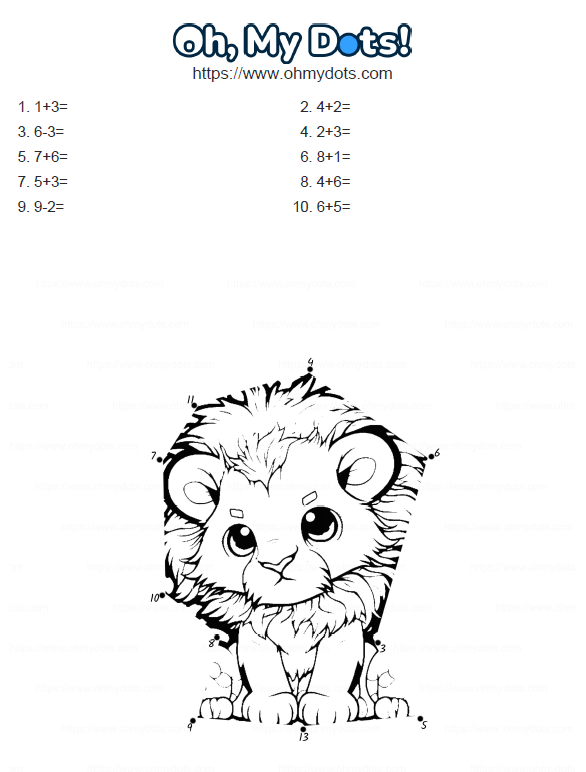
In conclusion, creating a quiz dot-to-dot puzzle with the help of ChatGPT and ohmydots.com is a fun and engaging way to test someone’s knowledge while they complete a fun activity. With the steps outlined above, you can easily create your own puzzle related to any topic you choose.